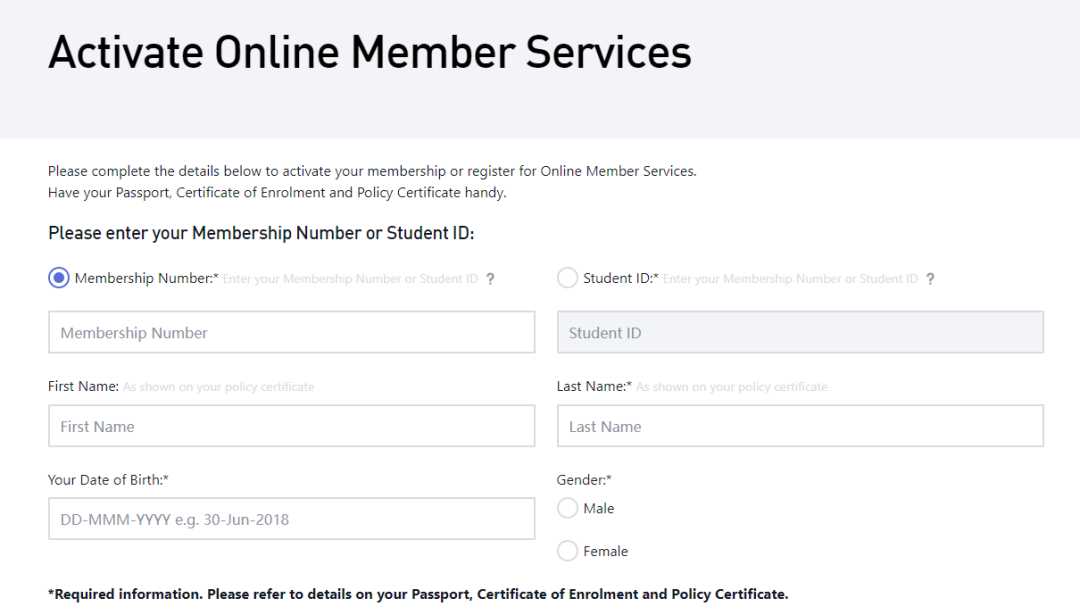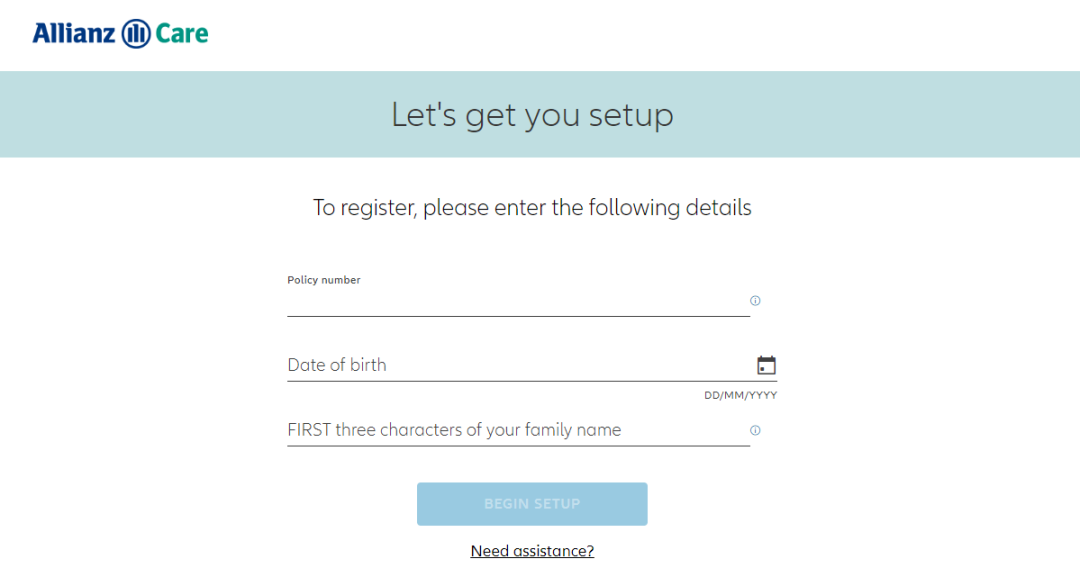Many students don’t know that they need to manually activate OSHC and receive an electronic insurance card when entering Australia.
This article will teach you step by step: how to activate your insurance after entering Australia and how to get an electronic insurance card. Save and forward it quickly to avoid getting lost~
Method 1: Activate on the official website. You can copy the following URL to your browser to activate OSHC:
https://www.medibankoshc.com.au/oshcactivate/
Method 2: Search and download the Medibank app in the App Store. Register an account according to the instructions and enter the policy number to activate the insurance. (The email filled in when registering should be the same as the email address when purchasing OSSHC)
It is recommended that students who purchase medibank download this app, so that they can make online doctor appointments or apply for reimbursement. They can also check their electronic insurance cards at any time.
 Simple experience
Simple experience
Secure and seamless access to your OSHC information
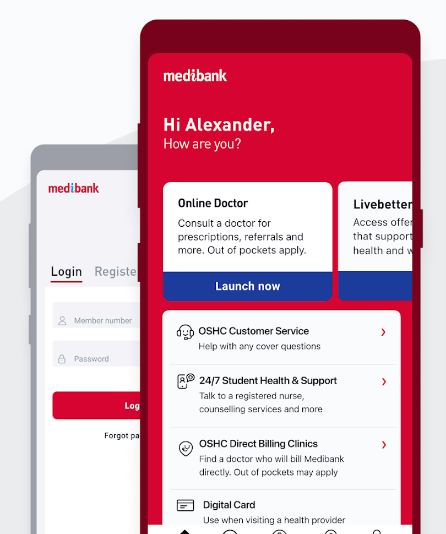
Step 1: Enter the policy number and personal information on the insurance policy to register an account. (The registered email address should be the same as the one reserved when purchasing)
Activation URL:
https://myallianzcare.com/myhealth/2/register
Step 2: Download Allianz MyHealth from the App Store. Enter your email and password to log in. You can view your electronic insurance card at any time, search for nearby doctors online, and also have online consultations and submit reimbursements.
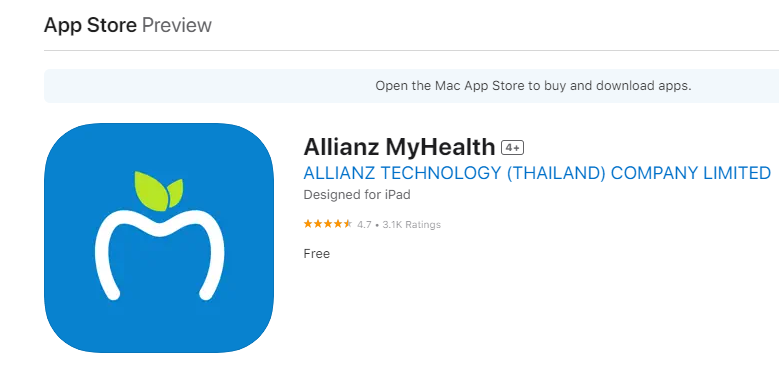
CBHS Activation Website:
https://www.cbhsinternationalhealth.com.au/overseas-students-oshc/already-a-member
Find Activate your OSHC on the page.
Note: The email address must be the same as the one you provided when purchasing OSHC.
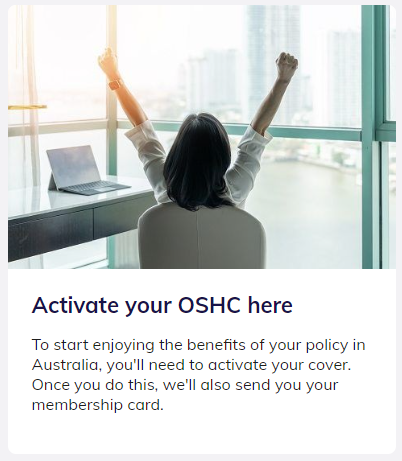
Simply enter your policy number, passport number, and birthday to activate.
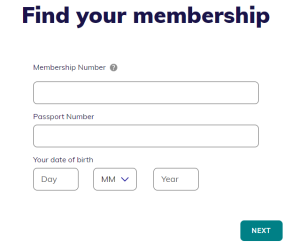
Download the CBHS app to get a membership card, which makes it easy to show your insurance information when you go to the doctor. You can also submit online eClaim through the app.
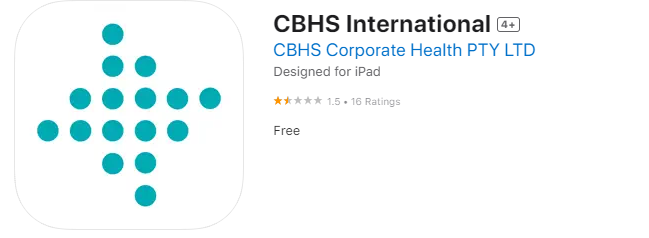
Step 1: Register for myBupa.
Bupa’s membership system is called myBupa.
First, you need to set up myBupa’s electronic identity information according to the steps on the website.
(Email fill in the email address you left when purchasing insurance)
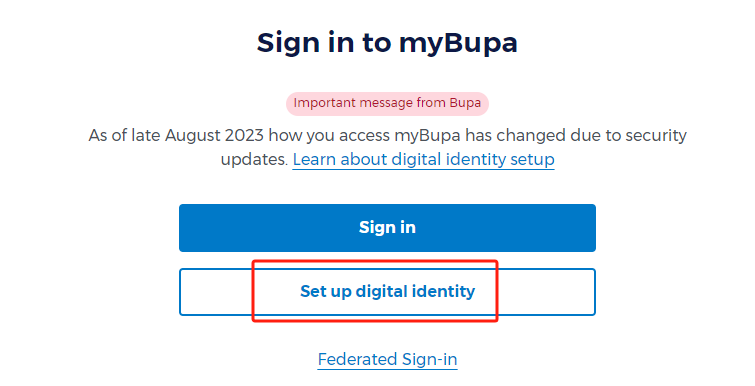
Step 2: Click Update my personal details.
Update your Australian address and Australian phone number.
Step 3: Click cover and find order a membership card. You can choose an electronic card or a physical card according to your needs.
The electronic card can be set up according to the website instructions.
If you need a physical card, you can choose order a plastic card. After clicking order, the physical card will be mailed to your Australian address.
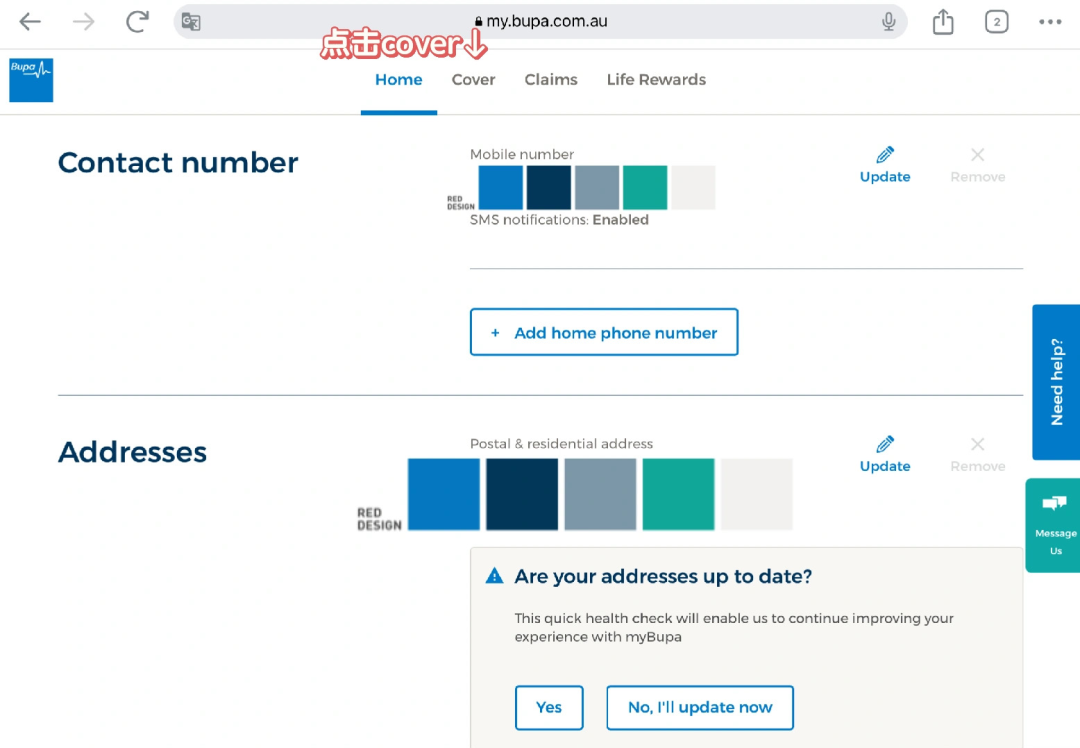
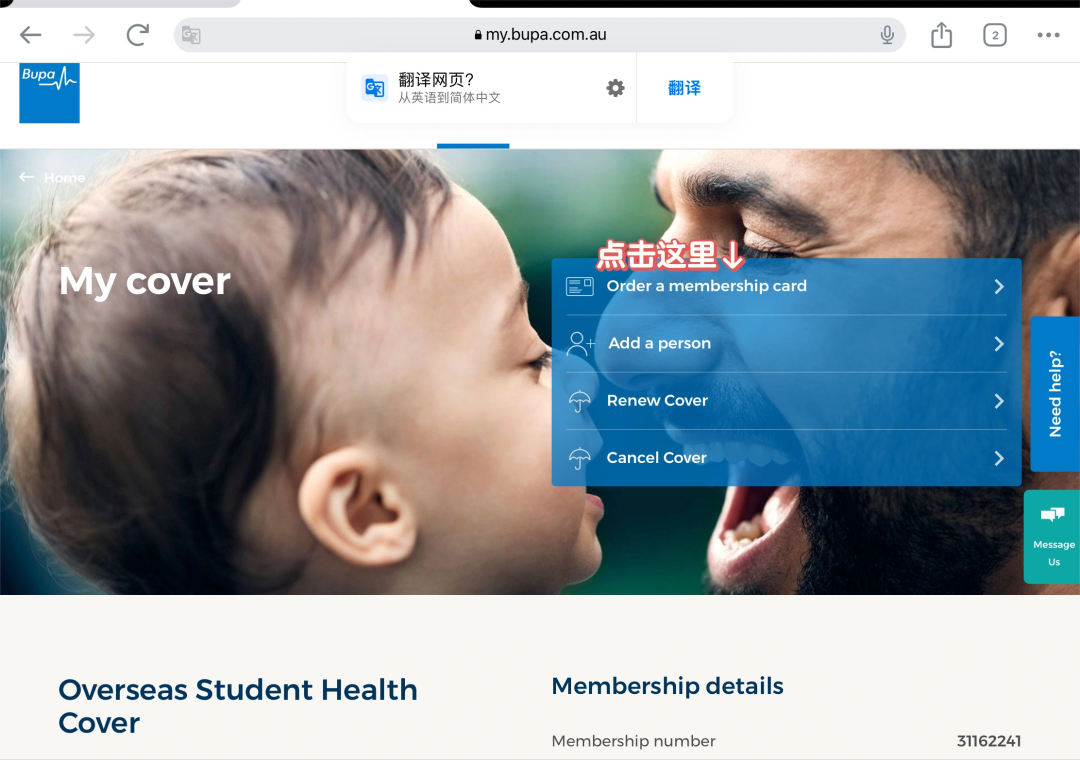
Ahm official website activation address:
https://www.ahmoshc.com.au/oshcactivate/
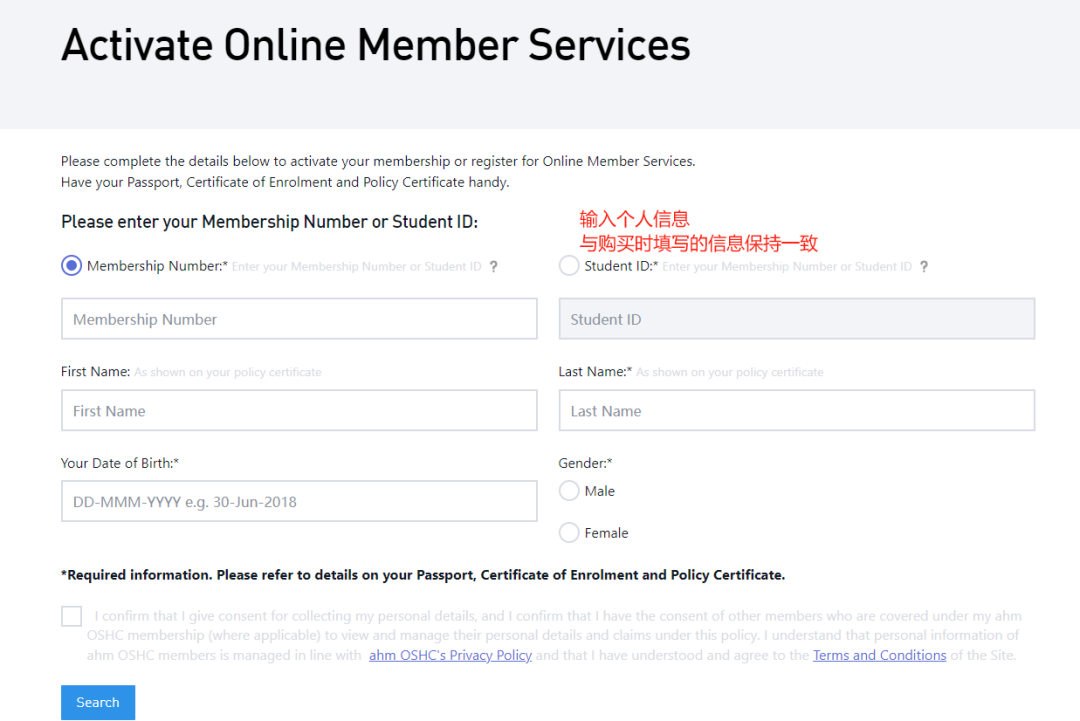
After activation, you can download the ahm app in the app store. The ahm app is actually developed by Medibank, and the app interface is very similar to Medibank.

Go to the nib official website and click login
Enter the email you used when purchasing the insurance and follow the instructions to complete the activation
https://www.nib.com.au/overseas-students/
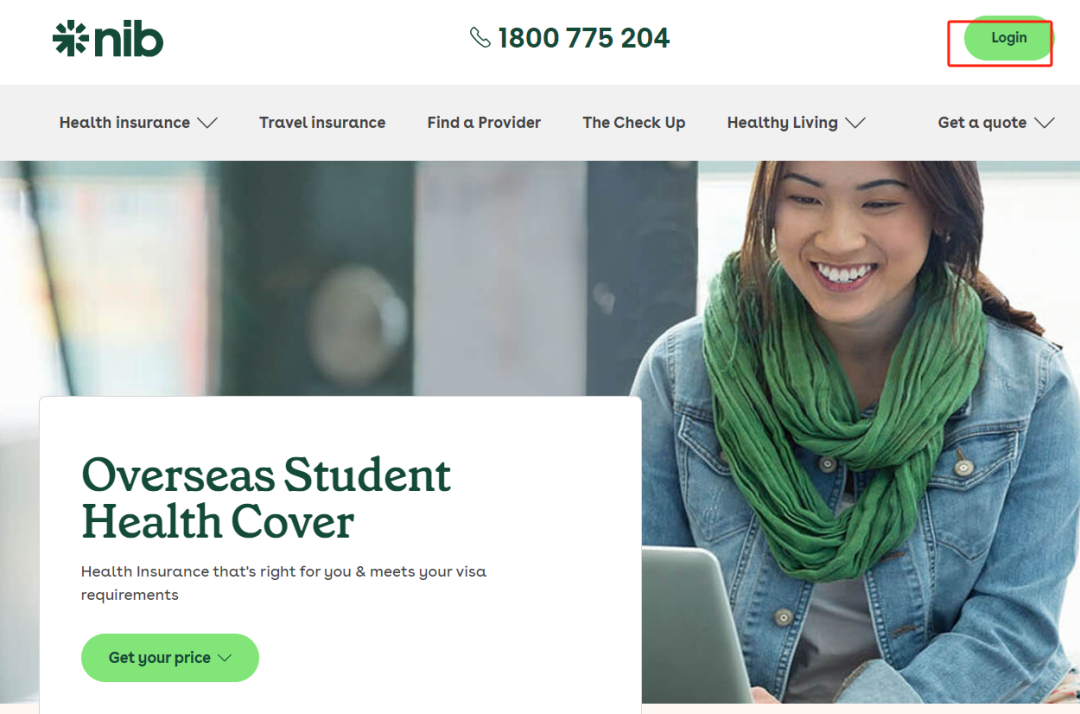
Download the nib Health app from the App Store. You can get your membership card and file your claim online.